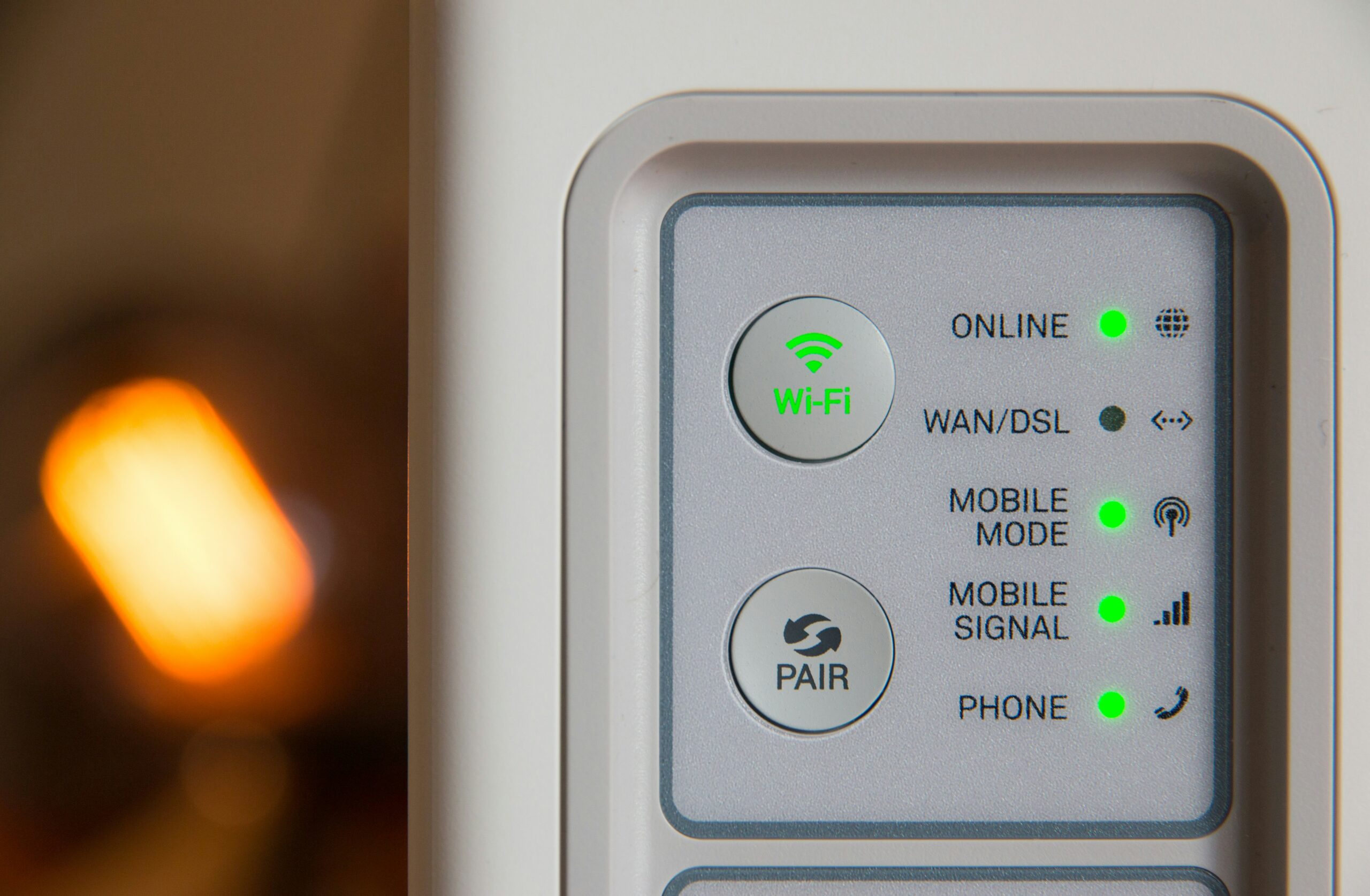5 Internet Outage Excuses for Work: Creative Ways to Explain the Delay
In the world of remote work, our internet is key to staying productive. The experience when it goes down can be frustrating. You might wonder how to tell your boss about the delay. Don’t worry, we’re here to help with some creative excuses and tips for handling internet outages.
Dealing with slow WiFi or a total internet outage can be tough. Being able to come up with a good excuse can save you from trouble. Let’s explore how to turn these internet problems into chances to show your quick thinking, flexibility all while keeping your boss happy. Let’s explore these internet outage excuses.
Internet Connectivity Issues: The Ultimate Work-from-Home Excuse
Currently, having a good internet connection is key for our work. I doubt there’s anyone who doesn’t do some form of work with the internet. Even your local coffee shop likely uses it.
If the WiFi fails, it can stop you in your tracks. Without the digital tools we need, even simple tasks become hard, and you become less productive.
This is reliable as most people have experienced this at some point
When the WiFi is Down, Productivity Takes a Nosedive
Internet problems or a full WiFi outage can really hurt your work-from-home productivity. You might struggle to join online meetings or can’t get to important files and systems. This makes you feel powerless and out of touch with your work.
Picture sitting at your desk, waiting for a website to load or a file to download. The minutes go by, and you can’t check off your tasks. This is what many remote workers face when they have internet connectivity issues.
Troubleshooting Tips for Regaining Online Access
Now if you’re really having a WiFi outage, I have a guide for you.
It’s time to troubleshoot. First, make sure your router is on and connected right. If it’s still not working, try restarting your device or router. If that doesn’t work, call your internet service provider for help.
- Restart your router and devices
- Check for any physical connection issues
- Update your router firmware and network drivers
- Contact your internet service provider for support
- Explore alternative internet options like a mobile hotspot
Act fast and stay calm to lessen the effect of internet connectivity issues. With some troubleshooting, you can usually get your online access back and continue with your tasks.
Personally, when the internet goes down, it’s like the world has stopped turning. I feel helpless, with no way to access the tools and resources I need. If you’re that way, hope what I’ve shared helps
Blame It on the Internet Service Provider
Blaming your internet service provider (ISP) is a good excuse for work delays. Network downtime and online access issues are usually not your fault. This way, you can explain missed deadlines or being late without taking full blame.
It’s important to be careful with this excuse, as blaming your ISP without proof won’t work. It’s something your boss has heard alot and suggests a lie.
You need to have some evidence of the network problems you’re claiming to face. A tool like PingPlotter can help you check your internet and collect data to back up your claims. Here’s how you can use it:
- Start by running a PingPlotter test. This should diagnose any latency or packet loss issues with your internet connection.
- Gather the test results and screenshots to share with your manager, IT support, or the ISP directly.
- Explain the technical details of the problem, emphasizing that it’s an external issue beyond your control.
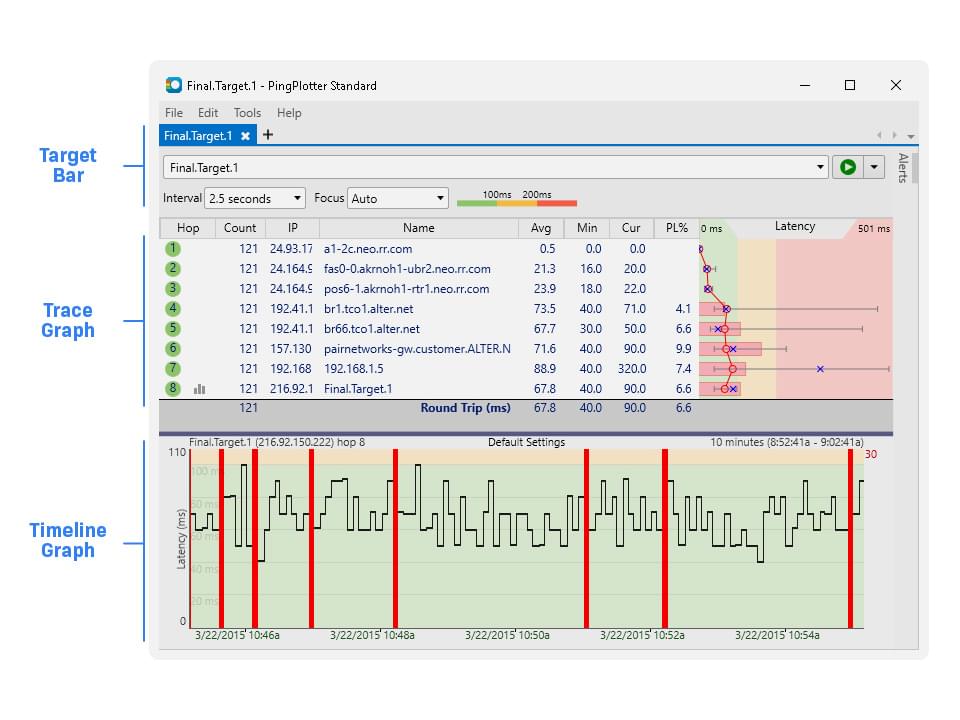
Note the Pingplotter much like my troubleshoot tip is to help you out if you’re really going through such issues. Providing documentation can help make a decent case for you.
You can shift the blame to internet service providers as ISP’s can sometimes cause network downtime and online access interruptions.
Using this as a valid excuse can protect your productivity and reputation until the internet service provider problems are “fixed”.
Network Downtime: A Valid Reason for Missing Deadlines
Remote work relies heavily on a steady internet connection. When network downtime happens, it can make it hard to meet deadlines.
Network downtime refers to periods during which a computer network or specific network services are unavailable or offline. Could be due to planned maintenance, equipment failures, software issues, or malicious attacks.
How is this different from all we’ve talked about so far? Well the internet is massive but closely related like a pile of cables.
To answer the question, Have you ever gotten one of those “You might experience some issues with our services on Sunday from 2 AM to 7 PM, as we’ll be performing server maintenance, we apologize for the inconvenience”? …that’s it
Now this type is planned, however, there are unplanned one like an unexpected hardware issue leading to a downtime, they sometimes send an apology like
“Our servers are currently experiencing a series of outages that are affecting several of our clients. We apologize for the inconvenience and want to assure you that our team is hard at work to fix the issue as quickly as possible”
And sometimes in the unplanned, they don’t even acknowledge it and we just keep moving.
The point is you can use network downtime as a valid reason for missing deadlines, it helps if you handle it professionally and openly.
Crafting a Convincing Excuse Email to Your Boss
If a “network outage” makes you miss a deadline, it’s important to send your boss a message about it. A good excuse email can lessen the effect and show you’re serious about fixing the problem. Here are some tips:
- Acknowledge the missed deadline, and make it a point to take responsibility for the delay.
- Give a clear explanation of the network downtime, including what caused it and how long it lasted.
- Describe the work delays caused by the internet loss and how it stopped you from finishing on time.
- Offer a plan to get back on track, including a new timeline for finishing the work.
- Say you’ll keep your boss updated on your progress and the fix for the network issue.
- Express regret for the trouble caused and your commitment to quality work once you’re back online.
With a clear and honest excuse email, you show you’re professional and can handle problems like network downtime. This helps lessen the effect on your work.
Internet Outage Excuse for Work
In today’s world, saying “the internet is down (out)” is a common excuse for missing work. But, it’s important to use it wisely. It can help you get extra time to finish tasks or deal with personal stuff. But, using it too much can hurt your trust with your boss.
Knowing when and how to use the internet outage excuse is key. Remote work challenges and telecommuting disruptions happen often. Issues like modem problems, slow internet, or network issues can cause work delays.
Mastering the Art of the Internet Outage Excuse
- Be Selective: Don’t use the internet outage excuse too much. Only use it when you really can’t work because of internet problems.
- Provide Context: Tell your boss what happened, like a big outage in your area or steps you’re taking to fix it.
- Propose Solutions: Say what you’re doing to get your internet back, like calling your internet company or using public Wi-Fi.
- Manage Expectations: Tell your boss when you think you’ll be back online and working again. Ask for patience as you resolve the issue, as the process will now take longer.
- Follow-up: After the problem is fixed, let your boss know you’re back to work. Give enough updates
The internet outage excuse can be helpful if used carefully. It’s okay to use it for real work delays. But, using it too much can make you seem unreliable or like you’re always making excuses. Be careful, and you’ll handle remote work well.
“The internet is a global system of interconnected computer networks that use the standard Internet protocol suite (TCP/IP) to link devices worldwide.”
Telecommuting Disruptions: When Technology Fails
More people are working from home, making technology more important than ever. But what if technology fails us?
Internet outages are just one issue that can affect remote workers, your “traditional” communication means could also fail, I referring to Telephone calls and Email. These can also delay certain tasks and are relatable.
Sometimes with E-Mail, you can have can a good connection but your mail bounces or goes to spam. Sometimes there no apparent problem but you can’t seem to get through someone on the telephone call.
Contingency Plans for Maintaining Workflow
Today, losing internet can stop work in its tracks. Issues like a broken router or a server crash can hurt your work. That’s why having backup plans is key to keep working.
Make sure you have a backup internet option, like a mobile hotspot or a wireless plan. Also, think about getting a good UPS to protect your devices from power outages.
But problems aren’t just about the internet. Things like broken laptops or software bugs can also cause issues. So, have a plan for backups, secure storage, and quick fixes for tech problems.
When technology fails, stay calm and ready to adapt. Plan for problems ahead of time to keep your work going smoothly, even when tech is against you.
Home Office Setbacks: Beyond Just Internet Issues
Internet problems are often the top reason for falling behind when working from home. But, there are many other issues that can also slow down productivity.
In 2020, the pandemic made millions work from home, showing us that staying productive is harder than just fixing WiFi.
Remote workers now deal with power outages and family emergencies, among other things. With more people working from home, these problems are more common.
For the final point, we’ll focus on another “Outage” that’s reasonable and consequential as it affects the internet.
Navigating Power Outages and Other Disruptions
When the power goes out, it’s a good reason to miss deadlines or be late. Just from your life experience, (you don’t need a survey to tell you) power outages at home, in the office, or during travel are common reasons for delays.
- Keep emergency chargers and backup communication tools ready for power outages.
- Have backup plans for meetings, like a mobile hotspot or a portable charger.
- Check your power company’s status to plan for possible outages.
It’s important for remote workers to communicate their challenges. Employers should hear them and have clear policies for these issues. This ensures workers get paid for lost time and have places to work if needed.
Conclusion
Currently, “internet outage excuse for work” is now part of our work life is common in our remote and hybrid work world(You’re here for that, aren’t you?)…it’s key to tackle these tech issues with a smart and ready mindset.
By knowing how to handle these excuses, making strong backup plans, and keeping in touch with your boss, you can handle work delays well.
Get reliable backup power like generators and portable chargers to keep connected during outages. Also, use surge protectors and automatic backups to protect your devices and data. These steps help lessen the effect of remote work issues on your work and productivity.
Following our guide, you’ll be prepared to easily handle the ups and downs of remote and hybrid work and give reasonable excuses when you’re unable to.