Can you (Secretly) Block Someone on WhatsApp?
Have you ever had to block someone on WhatsApp and then deal with lots of questions and awkwardness? In this guide, we will explore how (if even) secretly blocking someone on whatsapp is even possible in 2024. Let’s take a step towards keeping your privacy and peace of mind.
Picture this: You’re just looking at one of your social media platforms when a toxic person shows up, sometimes that’s enough to ruin your day!
You feel like blocking them, but you’re scared of the awkwardness that might follow. We have a view of how life after blocking someone on WhatsApp might look on their phone, how likely is it that you’ll have to deal with the fallout?
Telltale Signs Someone Blocked You on WhatsApp
WhatsApp has over two billion users worldwide. It’s common for people to block contacts they don’t want to talk to, as all it takes for someone to have you on the app is to have your number.
You likely don’t want to contact everyone who has your number or there has been a fallout with someone, unlike on Twitter there’s no unfollow option.
Spotting the signs you’ve been blocked can be hard but it’s possible.
Changes to Profile Photo and Last Seen Status
See if a contact’s profile photo changed to a generic avatar. Or if their “Last Seen” status says “You exchanged messages long ago.” These changes might mean they’ve blocked you. It shows they’re not interacting with you anymore.
One Check Mark for Undelivered Messages
A single check mark next to your messages could mean you’ve been blocked. This mark shows the message was sent but not received. It’s likely the person blocked you.
Failed or Direct-to-Voicemail WhatsApp Calls
Trying to call a blocked contact on WhatsApp can show you’ve been blocked. If calls fail or go straight to voicemail, they’ve likely blocked you. This means they won’t let you contact them through the app.
Inability to Add Contact to WhatsApp Groups
Can’t add a contact to your WhatsApp groups? This might mean they’ve blocked you. Blocked users can’t join groups, so this is a clear sign.
These signs suggest you’ve been blocked, but remember, they could also be due to privacy settings or app issues. If all these signs point to blocking, it’s likely true.
Can You Secretly Block Someone on WhatsApp?
WhatsApp’s blocking feature is a bit tricky, leaving it unclear if someone has blocked you or if they’ve just changed their settings. Blocking stops all communication and makes you invisible, but there’s no clear message for the blocked person. This makes it hard to know if you’ve been blocked or if the other person has tweaked their profile.
Understanding WhatsApp’s Blocking Ambiguity
Blocking someone on WhatsApp doesn’t alert the blocked person. They won’t know you’ve blocked them. This lack of a clear message can lead to confusion. The blocked person might think you’ve just changed your settings instead.
Signs of Blocking vs. Personal Settings Changes
It’s tricky to tell if someone has blocked you or if they’ve just changed their settings. If you can’t see someone’s online status, profile picture, or “last seen” anymore, they might have blocked you. But if their profile picture or “last seen” has changed, they probably just updated their settings.
- If you can’t see a contact’s online status or profile photo, they might have blocked you.
- Changes to a contact’s profile picture or “last seen” status are likely due to personal settings changes.
- Trying to add a blocked contact to a WhatsApp group won’t work, which also suggests they’ve been blocked.
Knowing these signs is key to figuring out if you’ve been blocked on WhatsApp. By understanding the differences between blocking and setting changes, you can better handle the confusion and act accordingly.
“WhatsApp is the world’s most popular messaging platform, serving over 1.6 billion users globally.”
Step-by-Step Guide to Check if You’re Blocked
If you think someone has blocked you on WhatsApp, there are ways to check. Here’s a guide on how to see if you’ve been blocked on this messaging app.
- Check the “Last Seen” status of the contact. If it says “You exchanged messages long ago,” you might be blocked.
- Look for the contact’s profile picture. If it’s gone or you can’t see it, you could be blocked.
- Try sending a message to the contact. If it only has a single check mark, it means the message wasn’t delivered. This could mean you’re blocked.
- Attempt to call the contact through WhatsApp. If the call doesn’t connect or goes straight to voicemail, you’ve likely been blocked.
- Try adding the contact to a new WhatsApp group. If you get an error message, it means you’re blocked by that user.
By following these steps, you can find out if you’ve been blocked on WhatsApp. These methods work on both iPhone and Android devices, so you can check no matter what phone you have.
“Blocking someone on WhatsApp is a common practice to maintain personal boundaries and avoid unwanted communication.” – WhatsApp Privacy Expert
If you’ve confirmed you’ve been blocked, it’s key to respect the other person’s choice. Blocking is sometimes needed to protect one’s mental health and privacy. The best thing to do is to think about the situation, learn from it, and focus on making new, positive relationships.
Reasons to Block Contacts on WhatsApp
WhatsApp is a popular messaging app, but sometimes blocking contacts is needed. There are good reasons to block people on WhatsApp. The main reason is to stop abuse or harassment. Blocking lets users stop talking to people who send mean messages or act inappropriately.
Blocking helps set personal boundaries too. Users can decide who can see their profile and online activities. This is key for keeping your social media private and in control. Also, blocking can help after conflicts or ending a relationship. It gives users space to heal and move past tough times.
Stopping Abuse or Harassment
Stopping abuse or harassment is a big reason to block contacts on WhatsApp. If someone sends you abusive or inappropriate messages, you can block them. This protects your mental health and stops further harassment.
You could also report to Whatsapp if you find the content malicious especially in violation of WhatsApp’s terms
Creating Personal Boundaries
Blocking can also help set personal boundaries on WhatsApp. If you don’t want to share your online status or profile with certain people, blocking them helps. This is crucial for a healthy work-life balance or keeping personal and professional relationships separate.
Giving Yourself Space After Conflicts
After a conflict or ending a relationship, blocking contacts on WhatsApp can help. It gives you space to heal and move on. By blocking someone, you avoid seeing their messages or updates. This can be hard to deal with and make moving forward harder.
Overall, blocking contacts on WhatsApp is a useful tool. It helps users look after their mental health, set boundaries, and deal with tough situations. With this feature, users can control their social media and keep a positive online presence.
What Happens When You Block on WhatsApp?
Blocking someone on WhatsApp changes things a lot. It stops all communication between you and the person you blocked. This lets users deal with contacts they find too much and control their online life.
Cutting Off All Communication Both Ways
After blocking someone on WhatsApp, you can’t send them messages. They also can’t send you messages. This means no texts, photos, or calls can go back and forth.
Loss of Profile Visibility and Online Status
Blocking someone also hides your profile from them. They won’t see your profile picture, last seen status, or if you’re online. This makes your WhatsApp presence invisible to them.
Trying to call them on WhatsApp won’t work. Calls will either not connect or go straight to voicemail. This makes sure the blocked person can’t talk to you or see your info on the app.
Blocking on WhatsApp is a strong tool for managing unwanted contacts and controlling your online life. Knowing how it affects things helps you decide when to use it. This way, you can keep your WhatsApp experience healthy and useful.
Can a Blocked Person See Your Messages?
If someone blocks you on WhatsApp, they won’t see your messages after that. Your messages will stay on a single check mark. They won’t be delivered or seen by the blocked person. They won’t be able to communicate with you through the app.
WhatsApp’s block feature stops you from seeing the blocked person’s chat behavior, messages, and calls. This means the blocked person won’t know about your messages or calls. They won’t get any alerts or notice your attempts to contact them.
- When you block someone on WhatsApp, they can’t see your messages, profile photo, or status updates.
- The blocked person won’t get any notifications or know you’re trying to contact them through the app.
- Your messages to the blocked contact will stay stuck on a single check mark without showing they’ve been read.
Blocking someone on WhatsApp cuts off all communication and visibility between you. They won’t see your messages, calls, or updates. This ensures a complete one-way block on the platform.
“WhatsApp’s blocking feature is designed to provide users with a clear and effective way to limit unwanted interactions and protect their privacy.”
If you’ve blocked someone on WhatsApp, they won’t see or interact with your activity. The block creates a complete barrier, giving you control and privacy.
Conclusion
This guide has given a deep look at blocking contacts on WhatsApp in 2024. It covered how to spot if someone has blocked you and why they might do it. It’s all about understanding the key parts of this important feature on WhatsApp.
Now, you know how to check if you’ve been blocked and what it means. This lets you handle tricky situations with ease and control over your online life. Blocking can help stop abuse, set boundaries, or give you space after disagreements. This WhatsApp blocking recap has given you the skills and tools to block people on WhatsApp in a smart way.
If you liked this, you may enjoy our guide on excusing your way out when caught screenshotting.


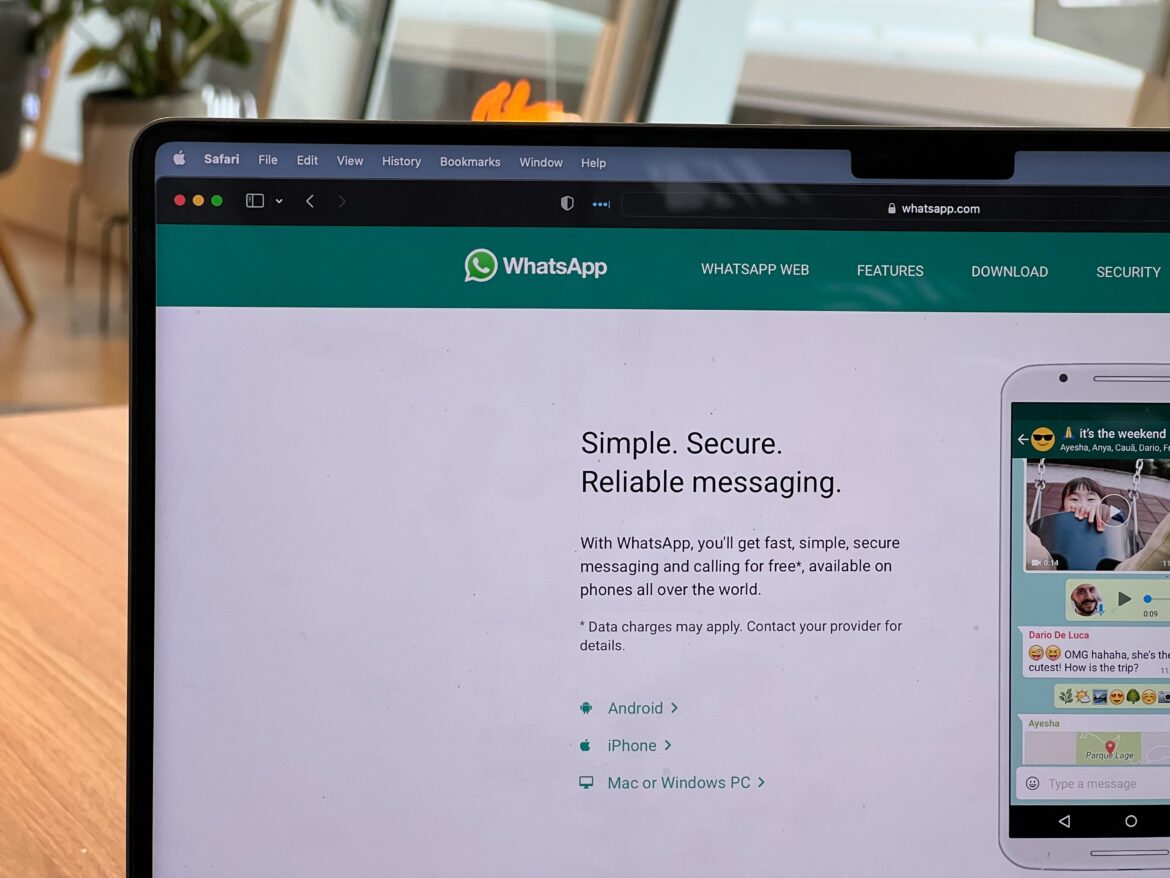
1 comment
[…] You could also read excuses for (Secretly) Blocking Someone on WhatsApp: A 2024 Guide […]
Comments are closed.